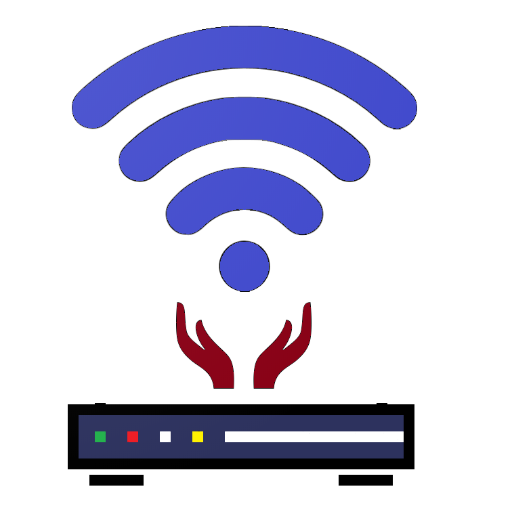Are you finding default router login password At Router Passwords, we will show that you do not need to be afraid? We will give you all the necessary information.
Your router is the source of your access to the internet, and because of its importance, unless you have experience with computers, you may be nervous diving into its settings.
How To Find Default Router Username And Password?
#1) The default username and password can be obtained from the router manual which comes with the router when you first purchase and install it.
#2) Generally, for most of the routers, the default username and password is “admin” and “admin”. However, these credentials may vary depending upon the maker of the router.
#3) If you have misplaced the manual, then one can discover the default credentials from the router hardware itself as they will be written on the side of every router.
#4) While using the router, we can change the credentials at any time to prevent
unauthorized access to the network. This can be done by resetting the router and entering a new password according to our choice.
#5) To reset the router, hold the reset button for few seconds and the router will get rebooted to its default factory settings. Later, we can change the default settings and set the username and password of our choice.
Given below is an example of the hardware details of the router which displays the login details with the default username and password.
Hardware Details Of A Router

Click here for the website from which you can find the default credentials of any router by just mentioning the router name in the available dropdown menu.
Default Router Username And Password List
Some of the popular and important manufacturers of routers like HP, Compaq, Cisco, etc. have different models of routers on the market and use different IP addresses with different user names and passwords for each model and this is not mentioned in the list below. However, it can be retrieved from the website mentioned above.
Although we can get the default username and password from the internet link mentioned above, we have nevertheless mentioned the details of some of the popular routers in the table below.
| Router Brand | Default IP Address | Default Username | Default Password |
|---|---|---|---|
| 3Com | http://192.168.1.1 | admin | Admin |
| TRENDnet | http://192.168.10.1 | admin | admin |
| Belkin | http://192.168.2.1 | admin | admin |
| ZyXEL | http://192.168.1.1 | admin | 1234 |
| BenQ | http://192.168.1.1 | admin | Admin |
| D-Link | http://192.168.0.1 | admin | Admin |
| Digicom | http://192.168.1.254 | admin | Michelangelo |
| Linksys | http://192.168.1.1 | admin | Admin |
| Netgear | http://192.168.0.1 | admin | password |
| Sitecom | http://192.168.0.1 | sitecom | Admin |
| Asus | http://192.168.1.1 | admin | admin |
| Synology | http://192.168.1.1 | admin | Admin |
| Arris | http://192.168.0.1 | admin | password |
| Apple iphoneIOS4.X | http://10.0.1.1 | root | alpine |
| DELL | http://192.168.1.1 | admin | password |
| Huawei ADSL2+ | http://192.168.0.1 | admin | admin |
| Netcomm | http://192.168.1.1 | admin | password |
| Netstar | http://192.168.0.1 | admin | password |
| SAMSUNG | http://192.168.0.1 | admin | password |
| Sigma | http://192.168.0.1 | admin | admin |
| SUN | http://192.168.0.1 | admin | admin |
| Telco systems | http://192.168.0.1 | telco | telco |
| TENDA | http://192.168.0.1 | admin | admin |
| ZCOM | http://192.168.0.1 | root | admin |
| TP-LINK | tplinkwifi.net 192.168.1.1 192.168.0.1 | admin | admin |
| ZTE | http://192.168.0.1 | admin | admin |
| Buffalo | http://192.168.11.1 | admin | password |
Default Router Logins Recap
I hope the list and information above has helped you access your router. If we are missing a router or have other comments, let us know in the comments.